Download CM2SP2 Diag Helper tool v1.04 Officially Free For All
a tool or software that is used to troubleshoot and reset devices that use SPD (Spreadtrum) chipsets, specifically in the case of DIAG/SVC mode failure. The tool may also have the ability to wipe user data and reset security codes on the device. Additionally, it is mentioned that a dongle is not required to use the tool and that it is available for free.
It is important to mention that this tool is not officially endorsed by manufacturers and can be risky to use as it may cause data loss and/or damage to the device. It is recommended to use this tool only if you have enough knowledge about the device and are aware of the risks involved.
Features:
DIAG mode, also known as diagnostic mode, is a mode on some mobile devices that allows for advanced troubleshooting and testing of the device's hardware and software. It is typically used by technicians and engineers for diagnostic and repair purposes.
Wipe, also known as factory reset, is a function that erases all the data, settings, and applications on a device, restoring it back to the original factory settings. This can be useful in case of device malfunction or when selling the device.
Using a tool that allows you to access DIAG mode and perform a wipe on a device may be useful in troubleshooting and resolving issues with the device, as well as preparing the device for sale or transfer. As mentioned before, it is important to be aware of the risks and laws involved before using any kind of unauthorized software. It is also recommended to back-up the device's data before performing a wipe.
Changelog!!!
Use it in case of DIAG/SVC mode failure with latest SPD devices.
Wipe, User Data and Security Code Reset: several types of devices handling improved
Dongle is not required, just run and use for freeHow To Use?
Use it in case of DIAG/SVC mode failure with the latest SPD devices.
1. Download the CM2SP2 Diag Helper
2. Run exe and click to Connect
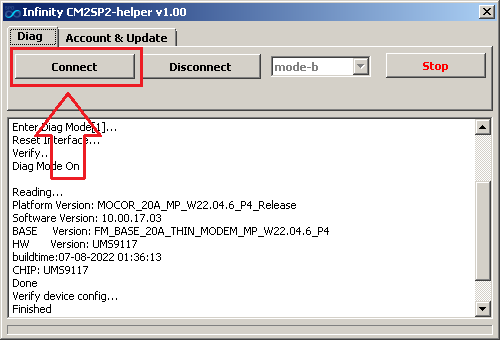
3. Connect the phone to the cable. DO NOT hold any buttons.
4. Wait several seconds
5. Close Helper Tool and use CM2SP2.exe for DIAG operations
No need Dongle
No need to close other Infinity tools (f.e. CM2SP2.exe)
1. Download the CM2SP2 Diag Helper
2. Run exe and click to Connect
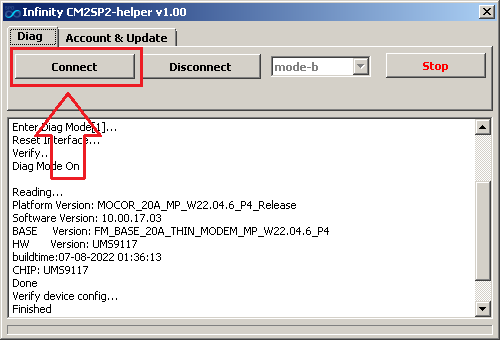
3. Connect the phone to the cable. DO NOT hold any buttons.
4. Wait several seconds
5. Close Helper Tool and use CM2SP2.exe for DIAG operations
No need Dongle
No need to close other Infinity tools (f.e. CM2SP2.exe)
Download Links:
README:
Compatibility: The tool runs perfectly on Windows XP, Windows Vista, Windows 7, Windows 8, Windows 8.1, and Windows 10 (32-bit and 64-bit).
Take a Backup: If you are willing to try the above tool, then please take a backup of your personal data from your Android Smartphone or Tablet. As flashing any Firmware or recovery may brick the device.
Credits: CM2SP2 Diag Helper tool is created and distributed by the developer. So, full credits go to the developer for sharing the tool for free.
from Software Crack Guru https://ift.tt/XA1mqdS
via IFTTT
