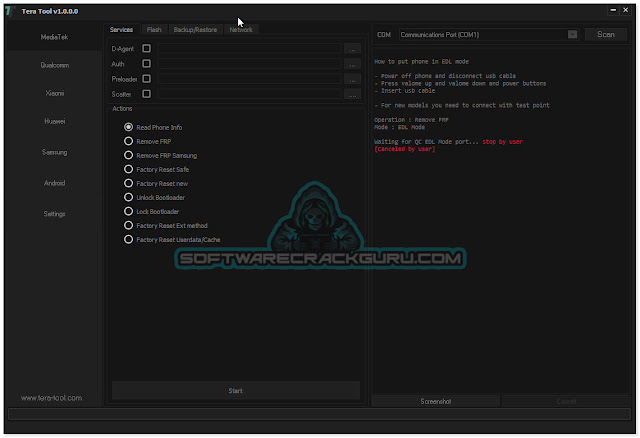Download Tera Tool V1.0 Crack by GSMXTEAM [FREE]
Tera Tool is a mobile repair software that aims to offer easy-to-use functions for repairing various mobile devices. It supports various functions for MediaTek, Qualcomm, Xiaomi, Huawei (HiSilicon), and Samsung devices. The software offers functions for reading phone information, removing FRP, factory resetting, unlocking/locking the bootloader, flashing firmware, backup/restoring EFS, repairing IMEI, and more. Tera Tool offers functions through ADB, Fastboot, and EDL modes for different devices.
Tera Tool is a software tool that was released by GSM-X-TEAM Users for free for all users. The tool is designed to be user-friendly and offers a variety of functions for mobile repair services. The tool has both MediaTek and Qualcomm functions, as well as functions for Xiaomi, Huawei, and Samsung devices.
The MediaTek functions include the ability to read phone information, remove FRP, factory reset, unlock/lock the bootloader, and flash the firmware. The Qualcomm functions include the ability to read phone information, remove FRP, factory reset, backup/restore EFS, and repair IMEI. The Xiaomi functions include the ability to read information, remove FRP, unlock the bootloader, and bypass the Mi account. The Huawei functions include the ability to read phone information, remove FRP, factory reset, and unlock the bootloader temporarily. The Samsung functions include the ability to bypass FRP and perform operations such as backup EFS and wipe EFS.
To use Tera Tool, all you need to do is push a button, and the tool will do the rest of the work for you. The software is easy to navigate, and most functions within the tool work automatically. If you're interested in using Tera Tool, you can download it for free and leave a comment below with your feedback.
Features:
| Device | Function |
|---|---|
| MediaTek | Read Phone info, Remove FRP, Unlock Bootloader, Lock Bootloader, Factory Reset, Flash Firmware, Backup/Restore NvData, RPMB |
| Qualcomm | Read Phone info, Remove FRP, Factory Reset, Backup/Restore EFS, Wipe EFS, EDL Mode |
| Xiaomi Qualcomm | Read Information, Remove FRP, Factory Reset, Bypass Mi Account, Backup/Restore EFS, Wipe EFS, Flashing |
| Xiaomi | Read Information, Unlock Bootloader, Factory Reset, Disable Update, Backup NvData, Wipe NvData, Remove FRP, Lock Bootloader, Restore NvData, Repair IMEI |
| Huawei (HiSilicon) | Read Phone Inf, Remove FRP, Factory Reset, Unlock Bootloader Temp, Flashing |
| Samsung | Bypass FRP, Read Informations, Enable Diag Mode, Backup EFS, Reboot to Recovery, Bypass FRP, Wipe EFS, Restore EFS, Reboot to Fastboot, Reboot to EDL Mode |
list of features:
How To Use?
- First, you need to download the zip file from the below link
- Next, you can unzip all files at c: drive (important)
- Ensure you have disabled the antivirus before running the installation
- Next, open the folder and install the setup file with some basic instruction
- Run the "TERATOOLLOADER.exe"
- Next on your pc screen open the loader file now you can click on the "START V1.0.0.0.0" button and loader is bypass the login.
- The next screen asks you to enter the username and password in here enter any login details, and click on the login button to open the Tera tool main interface.
- Next, you can install all drivers if you already installed skip this step
- Connect the phone and try to do any function
- Enjoy !!!
Download Links:
| File | Information |
|---|---|
| Name | Tera Tool V1.0 |
| Size | 51.2 MB |
| Link | MEGA | MediaFire | Google Drive Password:- softwarecrackguru |
README:
from Software Crack Guru https://ift.tt/JYIxsqu
via IFTTT